Monitor Palo Alto with Solarwinds Orion via SNMPv3
It took a while to find the configuration needed to get Solarwinds to be able to monitor Palo Alto firewalls with SNMPv3. So I decided to put it here for easy reference
Palo Alto Configuration:
- Navigate to the SNMPv3 settings
- Device -> Setup -> Operations -> Miscellaneous -> SNMP Setup
- Tick the V3 button
- Create a view by clicking Add
- Name: Solarwinds
- Click Add again
- view: Solarwinds
- OID: 1.3.6.1
- Option: include
- Mask: 0x80
- Click OK
- Add a user by clicking Add
- users: solarwinds
- view: Solarwinds
- Auth Password: enteryourpasswordhere
- Priv Password: enteranotherpasswordhere
- Click OK
- Commit changes
- Note: Make sure that SNMP is enabled and that the Solarwinds IP address is included in the Permitted IP addresses on the management interface.
Solarwinds Orion Configuration:
- Navigate to the Add Node screen
- Settings -> Manage Nodes -> Add Node
- Fill in the following fields:
- Enter IP address or hostname
- Set SNMP version to SNMPv3
- SNMPv3 username: solarwinds
- SNMPv3 Authentication
- Method: SHA1
- Password: enteryourpasswordhere
- SNMPv3 Privacy/Encryption
- Method: AES128
- Password: enteranotherpasswordhere
- Credential Set Library
- Name: PaloAltoSNMPv3
- Click Save
- Leave the Read/Write SNMPv3 Credentials section empty
- Click test
- You should get a successful message
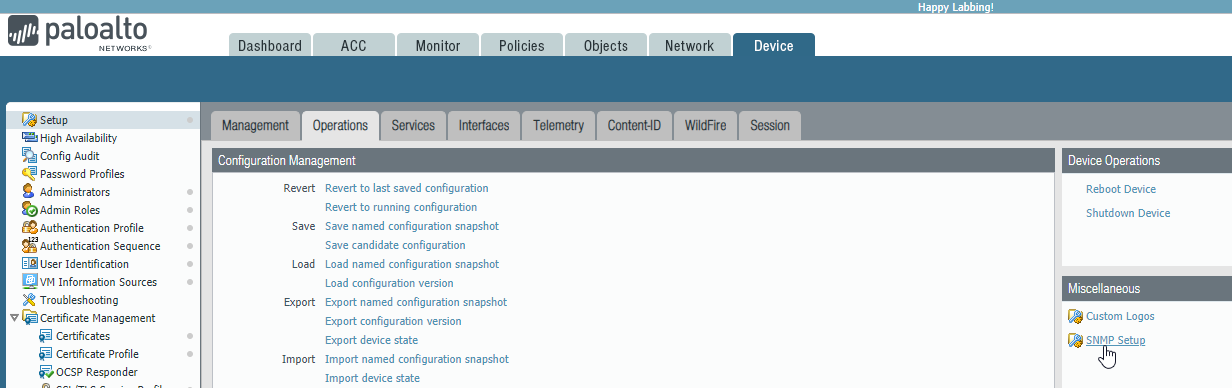






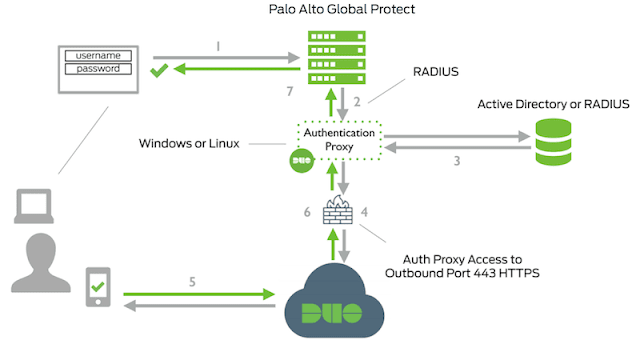
Comments
Post a Comment